How to own NFT!
There are several ways to own NFTs: minting them, buying them on marketplaces, receiving airdrops, and getting them directly from others. But first and foremost, you need a wallet.
Once you connect your wallet, you can start minting, buying and selling, receiving airdrops, or sending them to others.
- Minting: Tokenizing asset ownership with blockchain technology by minting NFTs.
- Buying: Different marketplaces offer different mainnet and NFTs. When you link your wallet, it's linked to your assets. You can find projects you like and buy them at a price set by the seller or make an offer to buy.
- Airdrops: These are events that give away free NFTs. Gas fees are covered by the person running the airdrop.
How to buy NFT!
On the Burrito Wallet main app screen, select "NFT" from the "Assets/NFT toggle".
- If you don't have any assets, please go to the NFT marketplace by pressing the Go to purchase' button on the NFT page. Only EVM= Ethereum Virtual Machine family will be connected automatically without proceeding with wallet connection. If you are not an Ethereum family, please connect with wallet connect. 2.
- Select OpenSea, LOOKSRARE, and Rarible NFT marketplaces. If you want to purchase from other NFT marketplaces, please click wallet connect through the Dapp page or the NFT marketplace's webpage.** 3.
- Select Wallet Connect from the list of wallets. Press the [Connect button].
- Select Burrito from the list of connected programs.
- Click the [Connect] button to allow access to your wallet.
- After the wallet connection is complete, you can purchase your favorite NFTs.
I can't see my NFT!
You may experience a time difference in when NFT purchased from the Marketplace are sent to your Burrito Wallet. Please change the Assets > NFT toggle on the main screen of the Burrito Wallet app.
If you can see the token but not the NFT image, tap Update metadata under More. If you still don't see it after updating the metadata, please go to the marketplace where you purchased it and make sure the purchase and transfer went through.
If you still don't see the NFT you purchased in your wallet, there are three possible reasons.
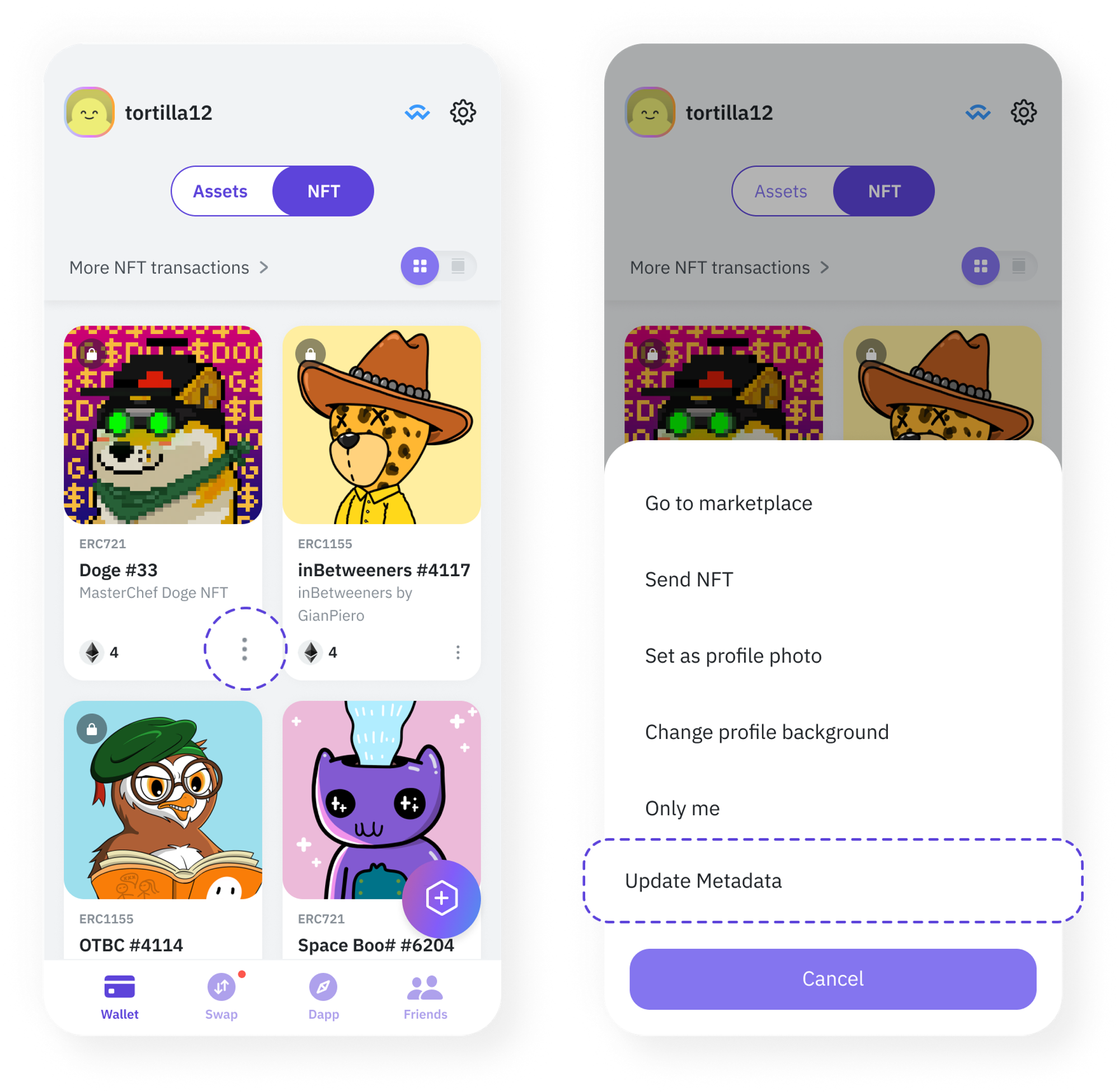
1. Cryptocurrency wallet not connecting properly.
To resolve this issue, close your browser, clear your cache, and reconnect to the NFT marketplace you ordered from (such as OpenSea). If you have more than one crypto wallet, make sure you're connecting with the correct one. **If all else fails, please contact the market you purchased from.
- Transactions are delayed
If the Ethereum blockchain is experiencing heavy network congestion, transactions may take longer than expected to complete. You can use Etherscan to retrieve the transaction hash and check the status of your transaction.
- The NFT you own has been delisted from the buying platform (OpenSea, etc.)
Items or collections that violate the Buying Market Platform Terms of Service will be removed from the listing to prevent exposure. These items or collections will continue to exist on the blockchain (market platforms do not have the authority to change this), but will not appear on the NFT platform you purchased them from.
For more information about delisting, please see Why are my items and collections delisted and contact the platform you purchased them from (such as OpenSea).
Burrito Wallet is only a personal wallet associated with an NFT service and is not involved in any NFT transactions or purchases.
How to send NFT to a Burrito Wallet friend!
In Burrito Wallet, you can send money to your friends without entering their wallet addresses.
You can send by selecting a friend from the asset [NFT] list.
- change the asset to [NFT] in the My Assets window on the app's main screen.
- Select the NFT you want to send from My Collections and enter the NFT type (ERC1155, 721) and the quantity you want to send.
- Select Send to Friend to send it.
- When the NFT transfer is complete, you can go to the list or check the price details.
If the transfer is not completed, a 'Transaction failed' screen will appear, and if the transaction fails, please try the transfer again.
If the transfer is successful, you can check the transfer details in the NFT transaction details window.
Caution: Please check the recipient information, NFT quantity, fee, etc. before sending!
I reinstalled the app and the NFT are gone!
When you recover your wallet, you will see your assets (including NFTs). Burrito Wallet is a non-custodial wallet where you independently control your recovery passphrase.
Burrito Wallet does not store or manage your recovery passphrase. If you lose your recovery passphrase, you will not be able to find it in Burrito Wallet. Please see the guide links below.
If you are still unable to resolve the issue, please contact Burrito Wallet's App/Web Customer Center for 1:1 support > Please submit your inquiry by selecting the type of inquiry with NFT.