What can I do in a Dapp?
Unlike centralized applications, users don't need a unique username or password to use your Dapp.
Users simply associate their wallet with the dapp. There are different types of Dapps
- DEX: Unlike centralized exchanges, these are decentralized exchanges where trades are made directly between users via smart contracts without any intermediaries. Examples include Uniswap, SushiSwap, PancakeSwap, CuffMine, Balancer, and Bancor.
- Play to Earn (P2E): This refers to games where in-game items or goods can be exchanged for cryptocurrency to have real-world value. NFTs can also be used to store and trade as digital assets. Examples include Cryptokitties, Exo Infinity, Robotera, Calvaria, Tamadouji, Battle Infinity, and Sandbox.
- Dapps that work on top of the blockchain platform include Metaverse, NFTs, DeFi, real estate, music, and more.
Learn more -> What can I do in a Dapp?
How do I connect a Dapp?
There are two ways to connect a Dapp in the Burrito Wallet app.
- On the main screen of the Burrito Wallet app, select the Wallet connect icon (blue) button in the upper right corner and scan the QR code to connect the Dapp.
- On the main screen of the Burrito Wallet app, select Menu bar settings ( ⚙️) -> Wallet connect -> Create new connection. Then scan the QR code to connect the Dapp.
For more information, see [How do I use the Burrito Dapp?]
I can't connect to my wallet with the Dapp!
Have you already connected your wallet to a Dapp (e.g., Pala) once before?
If you've connected your wallet to Pala once, it appears to be caching your wallet information even after the connection is disconnected. Therefore, please log out of the connected wallet in Pala and re-launch Burrito Wallet. After that, please try to connect the Dapp once again.
When I go to Dapp >Metamask in Burrito, I see the message "Web page not available"!
The message "Web page not available" when clicking Download on the Play Store download screen is not an error in the Burrito dApp connection.
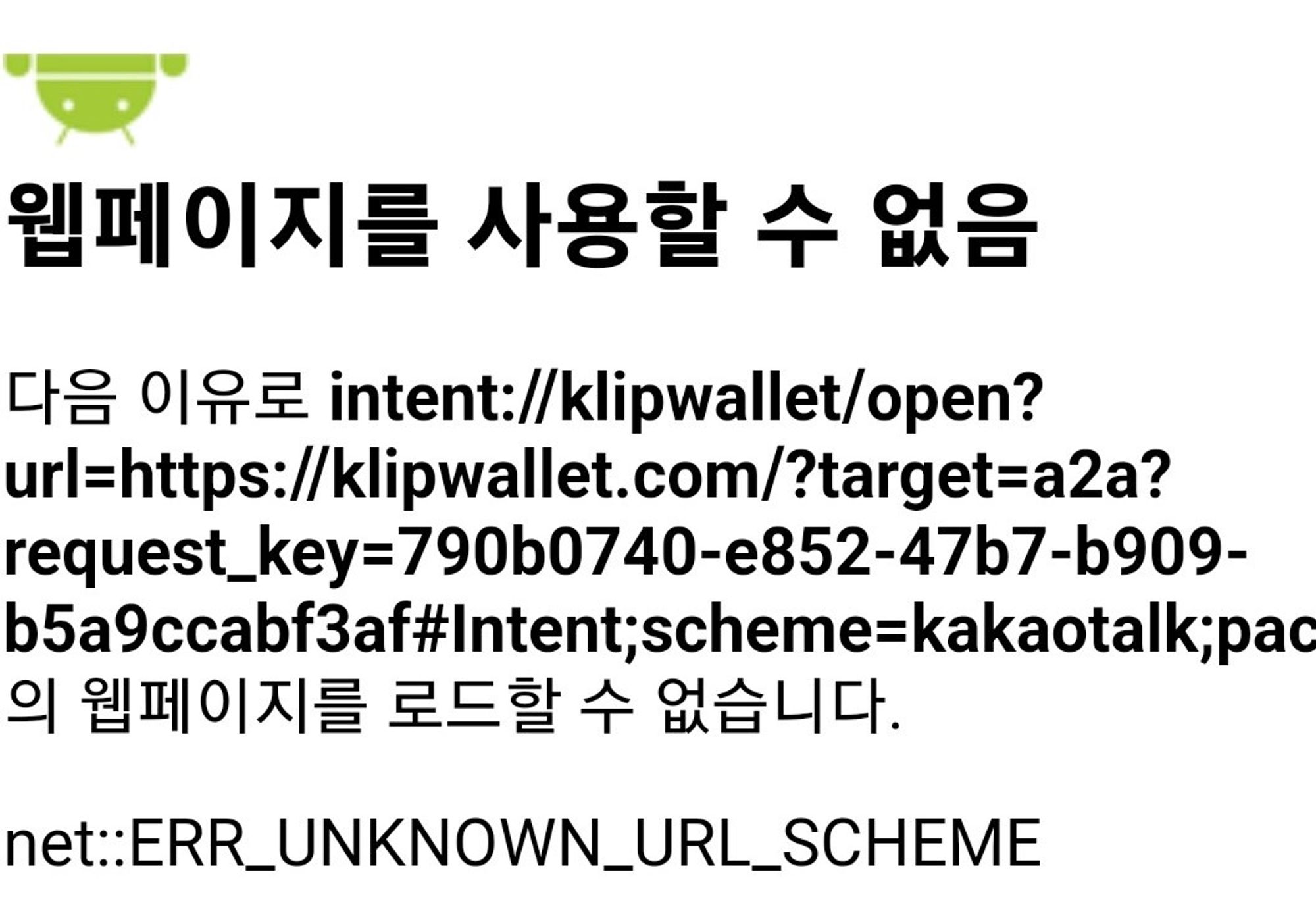
In this case, if you want to use MetaMask with Burrito Wallet, please download and install MetaMask directly from the Google Play Store download menu. If you encounter any problems with downloading and installing, please contact MetaMask for any related issues.
What is Wallet connect?
Wallet Connect is an open-source protocol that allows wallets to connect and interact with Dapps and other wallets. To make a new connection, scan the QR code or click the correct link and Wallet Connect will establish an encrypted connection between your wallet and the Dapp.
In the Dapp tab, click Wallet Connect to create a new connection so you can use the tokens you have in your Burrito wallet, or send the tokens you've been using to your Burrito wallet.