I want to link my Bithumb account!
Here's how to link your Bithumb exchange account with Burrito Wallet.
- Select the 'Link Bithumb account' button in the Exchange menu at the bottom of the Burrito Wallet main app.

- Log in to your Bithumb account when you see the account login screen.
- Once you've linked your account, you'll be able to see all of your assets currently linked to Bithumb.
I want to register a burrito wallet address on Bithumb exchange!
Here's how to register a burrito wallet address on Bithumb.
First, enter the Bithumb exchange site.
Select the 'Manage withdrawal addresses' button located at the top of the Bithumb main app.
- Register the wallet address you want to use by pressing the [+ Add address] button.
- Select the mainnet you want to register as your withdrawal address. **Please note that there is a risk that the wallet will not be registered correctly if the mainnet is different.
- Paste your Burrito wallet address into the field and select the [Next] button.
▶︎ To check the withdrawal address: After selecting 'Receive' on the main Burrito Wallet page, 'copy' the wallet address that appears when you select the main net (ETH, etc.) you want to use and enter it into the address field.
- Select an exchange/wallet, select 'V-Sign' and click the [Next] button.
- Check the PASS authentication procedure and third-party consent procedure, and select the [Next] button.
- Click the [Connect] button and click the [Connect] button when prompted to connect to this site.
- Click the [Sign] button and then click [Registered] to complete your wallet registration.
- Check V to agree to the collection and use of personal information and click the [Next] button to complete the personal wallet registration process.
Are there any precautions to registering a wallet address?
Please note that the wallet address registration service on Bithumb does not allow duplicate registration.
- Fraudulent registration of a wallet address may result in restrictions on the use of Bithumb exchange services.
- Withdrawals to registered wallet addresses are subject to administrator approval.
- The exchange's wallet address registration and withdrawal policies are subject to change based on internal policies.
- Wallet addresses (MetaMask, Kakao Clip) registered prior to the implementation of the Personal Wallet Identity Verification Service can be used as before.
- For virtual assets registered before/after the implementation of the Personal Wallet Identity Verification Service, please check whether the virtual assets (tokens) are available on Burrito Wallet before using them.
- Please note that we are not responsible for any withdrawals due to verification of eligibility, so please be aware of this.
I want to send tokens from my Burrito wallet to Bithumb!
You can transfer tokens from your Burrito wallet to Bithumb.
- If you don't have a deposit address for your tokens on Bithumb, you'll need to get one first.
- When the transfer is completed, you can check Transfer completed in the transaction details.
1). Go to the Deposit and Withdrawal tab in the Bithumb app and search for the token you want to deposit in the search bar.
2). Confirm that the token you want to deposit is the correct one and click Send Deposit.
3). For tokens that have never been used, you will need to be issued a new deposit address. Please check the details and click the Confirm button.
4). Click the [Issue Address] button in the center of the screen.
5). A confirmation window will pop up asking you to confirm that you want to create the address. The address creation will be completed with a notification that the deposit address has been created.
6). Copy the generated deposit address using the [Copy] button.
7). Click the Assets tab -> Send button on the main screen of Burrito Wallet.
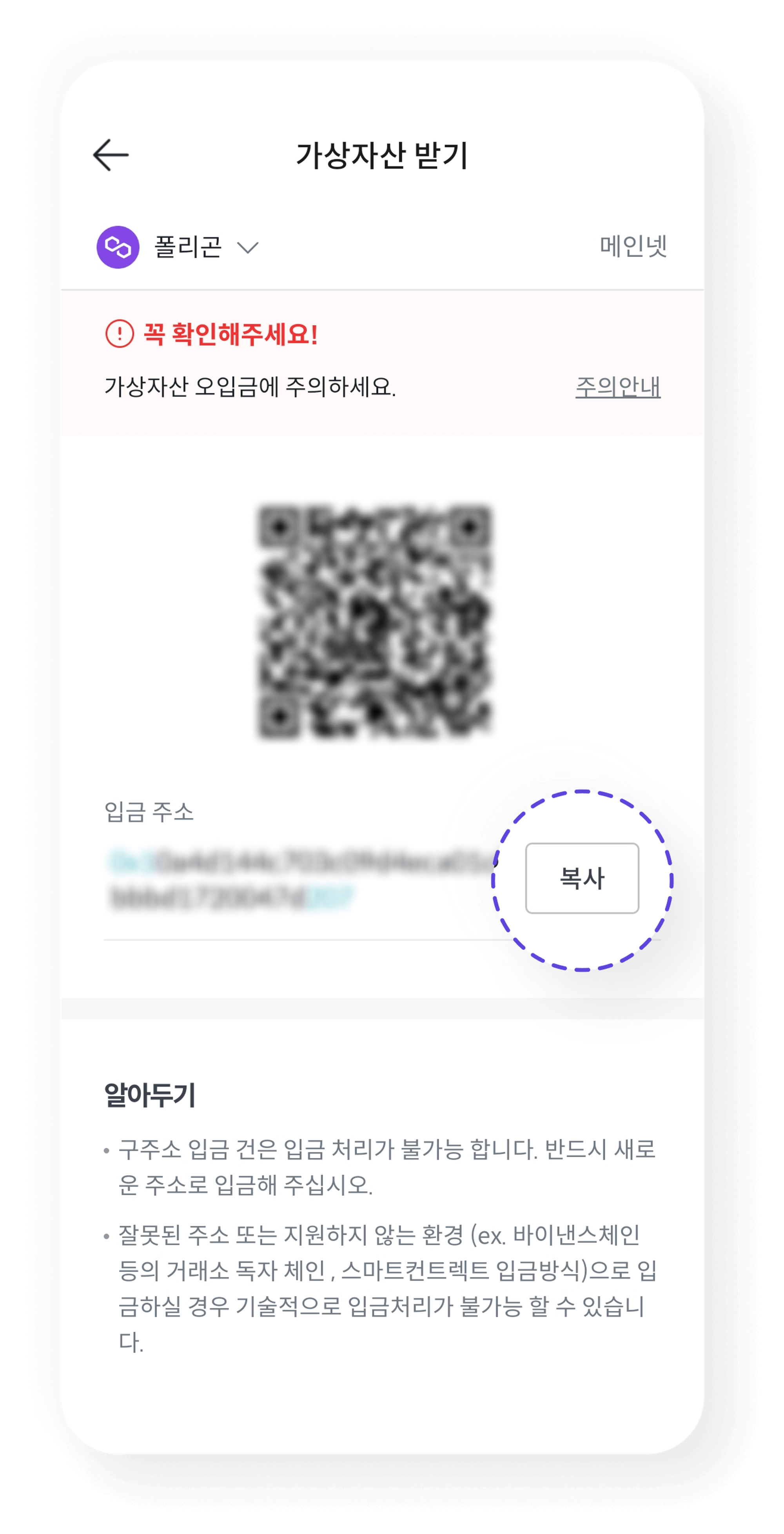
8). Select the tokens you want to send to Bithumb from the list, enter your Bithumb wallet address, and enter the number of tokens you want to send.
9). Check the transfer information on the transfer screen and click the [Send] button.
10). Enter your password for two-factor authentication and click the Send button to see the transfer progress.
I sent coin to Bithumb, but I can't confirm it.
When sending from an exchange to a burrito wallet, you must enter a message because the exchange won't let you send without it.
However, when sending from Burrito to an exchange, you can still send without a note.
It just won't be credited. In order for the deposit to be reflected, you need to make a request to the exchange.
For Bithumb, the following proofs are required to process incorrect deposits due to incorrect or missing secondary addresses (tags, notes, messages) and incorrect hot wallet addresses.
- A photo of the withdrawal showing the TXID, date and time of the withdrawal, wallet address, quantity, etc.
- Proof must be submitted to [Customer Support] - [Proof Center] - [Other Proof].